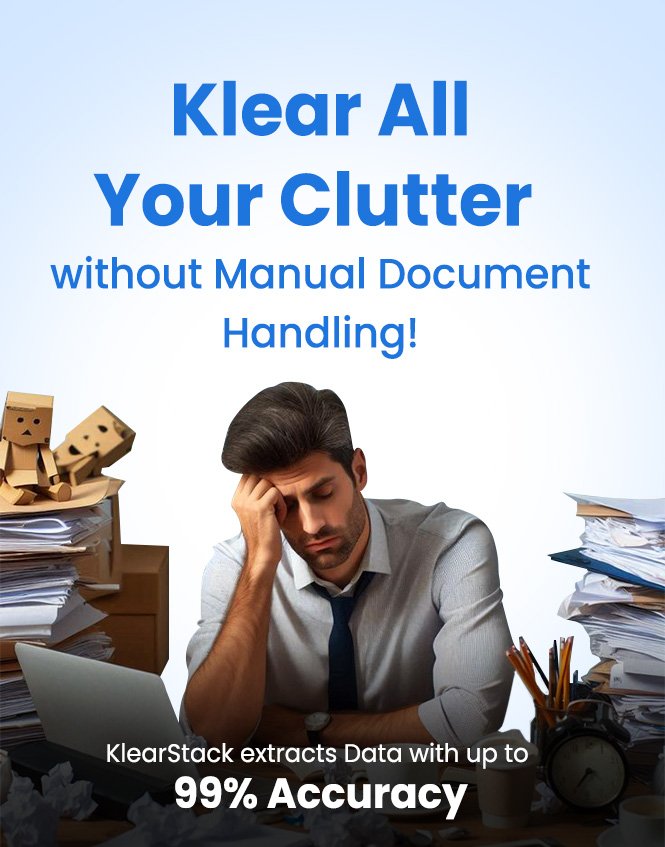If your organization still relies on traditional OCR that struggles with handwritten forms and complex layouts, you’re missing the benefits of Intelligent OCR. On Reddit, a developer shared how tools like Tesseract and Azure OCR failed to read handwritten “1” characters or ticked checkboxes.

Intelligent Character Recognition (ICR) leverages machine learning OCR and AI-powered OCR to process both printed and handwritten text with far higher accuracy.
According to IDC, companies lose 20–30% of revenue annually due to inefficiencies caused by poor data quality (IDC via Forbes). An intelligent OCR helps close these gaps through accurate, automated document processing.
This blog will explain how Intelligent OCR works, its advantages over traditional OCR, and how organizations across industries can implement it effectively.
What is Intelligent OCR?
Intelligent OCR, also known as Intelligent Character Recognition (ICR) or Intelligent Document Processing (IDP), is an advanced data capture technology. It uses machine learning (ML) and artificial intelligence (AI) to extract, classify, and validate both handwritten documents and printed text recognition.
Unlike traditional OCR, which primarily converts typed text into digital formats, Intelligent OCR adapts to unstructured documents and multi-format OCR inputs. It improves character recognition accuracy by learning from corrections and handling complex document layouts.
Key capabilities include:
- Handwritten text recognition alongside printed text.
- AI-powered OCR for structured and unstructured documents.
- Automated data capture with error detection and validation.
- Document automation integrated into ERP, CRM, or workflow systems.
By combining computer vision, natural language processing (NLP), and machine learning algorithms, Intelligent OCR enables faster document processing and reduces dependency on manual data entry.
How Intelligent OCR Works

Intelligent OCR combines AI, ML, and NLP to deliver faster, more accurate document processing. The process works in five steps:
1. OCR capabilities
The system scans documents, extracts text, and applies image preprocessing to clean noisy or skewed files. This ensures teams can capture data even from poor-quality scans.
2. Machine learning and AI
ML and AI models recognize patterns in documents and adapt to new layouts. Banks use this to process thousands of loan applications without creating templates.
3. Natural language processing (NLP)
NLP adds context to recognition. For example, in healthcare, it reads “BP 120/80” as blood pressure, not random characters. This improves handwritten text recognition accuracy.
4. Automation and validation
The system pushes extracted data into ERP, CRM, or workflows. It flags mismatches instantly, such as claim amounts in insurance, reducing compliance issues.
5. Continuous improvement
User feedback trains the models further. Legal teams refine recognition of recurring clauses, boosting accuracy over time.
Accuracy Improvements with Intelligent OCR Technologies
| Technology | Accuracy / Improvement Reported | Study / Source |
| Machine learning OCR | Achieved 99% accuracy vs 94% baseline, with ~80% faster processing | LMV-RPA system (arXiv, 2024) |
| AI-powered OCR | Increased speed and accuracy in real-time environments vs batch OCR | Real-Time AI OCR (Cardozo et al., 2024) |
| NLP for OCR correction | Reduced character error rate by >60% in post-OCR correction | CLOCR-C model (arXiv, 2024) |
| Computer vision OCR | Improved detection of tables/columns with voting ensemble | LMV-RPA layout-aware OCR (arXiv, 2024) |
Key Benefits of Intelligent OCR
Intelligent OCR improves efficiency, accuracy, and digital transformation outcomes. Here are the main benefits:
1. Automated data extraction
Extracts information from invoices, checks, and forms without templates. It classifies and structures data for ERP or CRM use. This cuts repetitive entry tasks and reduces processing delays.
2. Reduced manual effort
Intelligent OCR lowers dependence on human entry. A study found IDP reduced expense receipt processing time by over 80% (arXiv, 2025). For example, finance teams digitizing receipts complete tasks in minutes instead of hours.
3. Increased accuracy
Traditional OCR often misses handwritten or complex fields. Research showed table-aware OCR improved accuracy by 25% compared to earlier methods (arXiv, 2024). This helps enterprises extract values from invoices, tables, or reports with confidence.
4. Handles complex documents
Intelligent OCR processes unstructured content like contracts, healthcare notes, or claims. In healthcare, it can digitize handwritten patient records reliably, reducing risk of transcription errors. Law firms use it for recurring clause extraction.
5. Supports digital transformation
Intelligent OCR is driving enterprise adoption. The global intelligent data capture market was US$ 5.8B in 2023 and will reach US$ 14.7B by 2032 (Dataintelo, 2023). This growth reflects rising demand for automation in finance, healthcare, and government sectors.
Intelligent OCR vs Traditional OCR
Traditional OCR focuses on converting typed text into digital formats, while Intelligent OCR goes further by understanding context, classifying data, validating information, and improving accuracy over time.
| Feature | Traditional OCR | Intelligent OCR |
| Core function | Converts typed text into digital formats | Uses AI-powered OCR and machine learning algorithms to capture printed and handwritten text recognition |
| Document handling | Works best on structured, clean layouts | Processes unstructured documents, complex layouts, and multi-format OCR inputs |
| Context understanding | No contextual awareness. Only reads characters | Applies Natural Language Processing (NLP) for context and meaning |
| Data capture | Outputs raw text. Requires manual sorting | Performs data extraction, classifies fields, and supports OCR automation |
| Error handling | High error rates with handwritten documents | Uses computer vision and feedback loops to improve character recognition accuracy |
| Learning ability | Static accuracy. No improvement over time | Learns continuously from user corrections to enhance text recognition software |
| Integration | Limited to text conversion tools | Integrates with ERP, CRM, and workflow platforms for document automation |
Types of Documents Processed by Intelligent OCR
Intelligent OCR processes printed, handwritten, and complex documents. Accuracy varies depending on complexity.
| Category | Examples | Accuracy with Intelligent OCR | Source |
| Printed documents | Invoices, forms, contracts | Recent 2025 study shows near-perfect recognition on printed text with layout-aware OCR models | Scientific Reports, 2025 |
| Handwritten documents | Application forms, medical records, surveys | Modern HTR models achieve ~90–95% character accuracy (CER ~5–9%) | arXiv, 2024, arXiv, 2024 |
| Complex layouts | Multi-column documents, tables, mixed formats | Table detection IoU 0.96, strong layout extraction | arXiv, 2024 |
Summary:
- Printed documents achieve the highest OCR accuracy.
- Handwritten documents depend on handwriting quality but are now above 85% with machine learning OCR.
- Complex layouts need computer vision and layout-aware models for reliable results.
Did you know KlearStack has processed 50M+ documents of more than 30+ Document types?
Industry-Specific Applications of Intelligent OCR
Intelligent OCR supports multiple industries by automating document-heavy workflows, reducing costs, and improving accuracy. Here’s how different sectors benefit.
1. Financial services
Intelligent Character Recognition uses machine learning OCR and AI-powered OCR to capture typed and handwritten data accurately. This speeds up approvals and improves compliance checks. In fact, 36% of financial services professionals reported AI applications reduced their firm’s annual costs by over 10% (BizTech Magazine, 2024).
2. Healthcare
With handwritten text recognition and NLP, Intelligent OCR digitizes these files, linking abbreviations like “BP” to blood pressure readings. Deloitte found that healthcare revenue-cycle staff can cut time on repetitive tasks by nearly 50% using automation (Deloitte, 2025). This improves accuracy while freeing staff for patient-focused work.
3. Legal sector
Advanced OCR software with NLP accelerates clause extraction, contract review, and document categorization. This allows lawyers to focus on analysis instead of data entry.
According to ICG, AI-powered review tools can cut document review time by up to 70% in legal workflows (ICG, 2024). Intelligent OCR supports this by providing accurate document processing and data extraction from both printed and handwritten sources.
4. Government
Intelligent OCR automates document automation at scale, applying computer vision to detect tables, signatures, and multi-format layouts. This speeds approvals, reduces backlogs, and improves audit readiness.
A 2025 academic case study showed automation reduced expense receipt processing time by more than 80% in a government-backed enterprise (arXiv, 2025). This highlights the ROI of using OCR technology for public-sector efficiency.
Common Challenges and Solutions in Intelligent OCR
Even advanced OCR software struggles with diverse, unstructured documents. Intelligent OCR solves these issues with AI-driven techniques.
Challenge: Poor handwriting legibility
Messy strokes, faded ink, and overlapping characters lower accuracy in healthcare and banking.
Solution: Machine learning algorithms trained on handwriting datasets adapt to multiple styles, improving handwritten text recognition in prescriptions or loan forms.
Challenge: Mixed document formats
Workflows often include invoices, contracts, and reports with tables or notes that break traditional OCR.
Solution: Computer vision and image preprocessing detect layouts and extract tables, signatures, and checkboxes, ensuring accurate document processing.
Challenge: Language variations
Global operations involve multiple languages and domain-specific terms that traditional OCR misses.
Solution: Natural Language Processing (NLP) provides multi-language support, linking abbreviations and context for accurate OCR automation across regions.
How can KlearStack Help You Cut Costs and Fix OCR Accuracy Issues
The future of OCR technology lies in accuracy, real-time processing, and adaptability. KlearStack aligns closely with these trends. Some of its key features include:
- High accuracy rates → Achieve 95–99% recognition on printed text and up to 90% on handwritten forms with AI-powered OCR

- Multi-format OCR support → Process invoices, contracts, medical records, and government forms within a single automated workflow
- Faster processing speed → Cut document handling time by up to 80% with machine learning OCR and automation
- Seamless integrations → Connect easily with ERP, CRM, and document management systems using ready APIs

- Scalable automation → Handle thousands of documents daily with consistent performance across industries
- Error reduction → Improve compliance by detecting mismatches, anomalies, and incomplete data in real time
- Future-ready → Built for Generative AI integration, real-time OCR, and multilingual NLP expansion
See how Intelligent Character Recognition fits your digital strategy. Book a demo now.
FAQs
Intelligent OCR typically achieves 95–99% accuracy for printed text and 85–95% for handwritten documents. In comparison, traditional OCR technology often reaches only 80–90% depending on document quality.
Most Intelligent Character Recognition deployments take 2–6 weeks, depending on document complexity, workflow size, and integration with ERP or CRM systems.
Yes. Advanced OCR software supports multi-format OCR, processing invoices, contracts, medical records, and citizen forms in the same workflow without templates.
Industries with paper-heavy workflows see the strongest ROI. This includes financial services, healthcare, legal, and government sectors, where document automation reduces manual effort and compliance risks.